Account Usage rules
By default, JDownloader prefers premium account download over free account download and "real" premium account downloads over multihoster premium account downloads.
You can use account usage rules to have an influence on the accounts which should be used and the order they should be used in.
Screenshots:
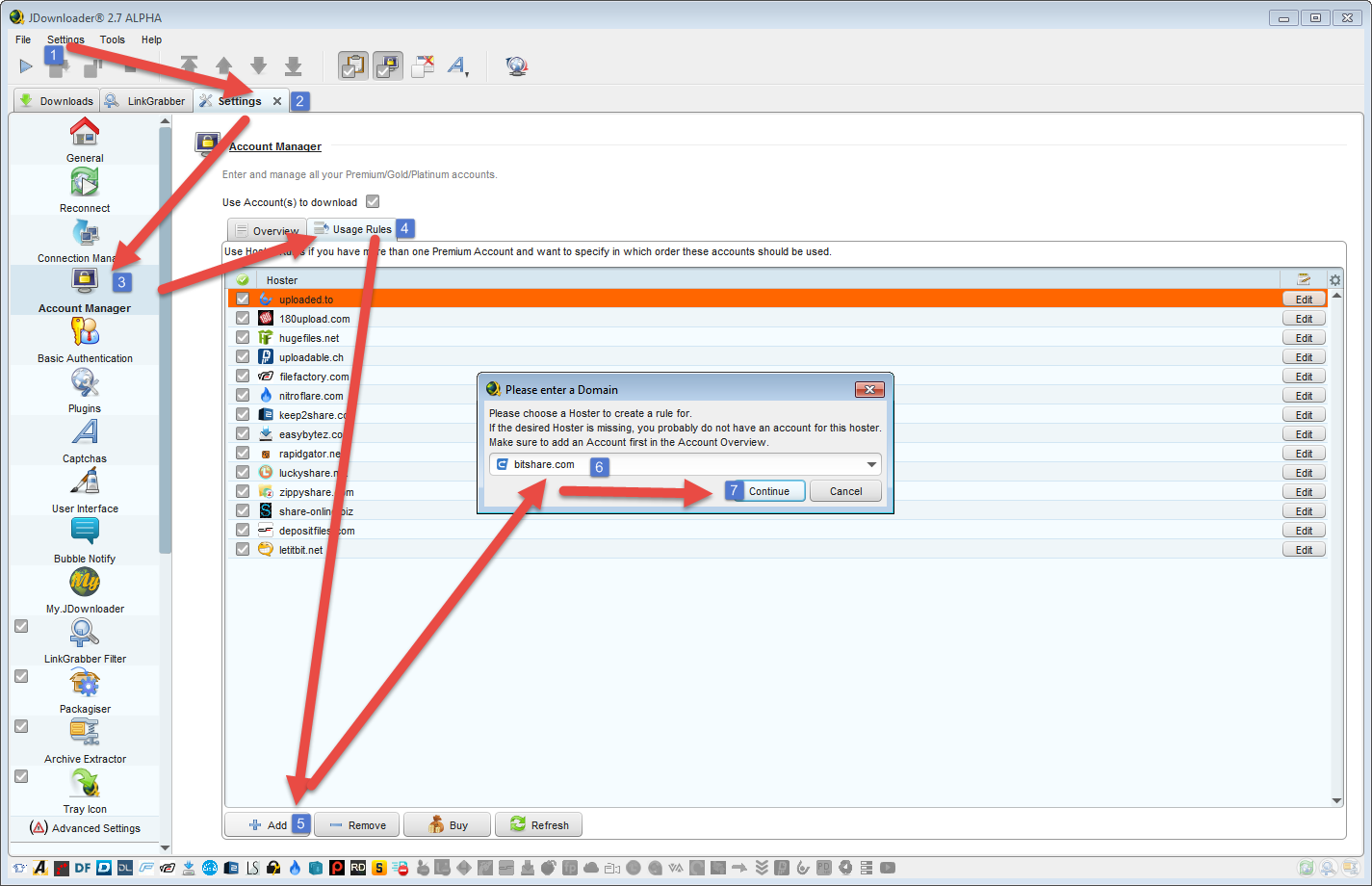
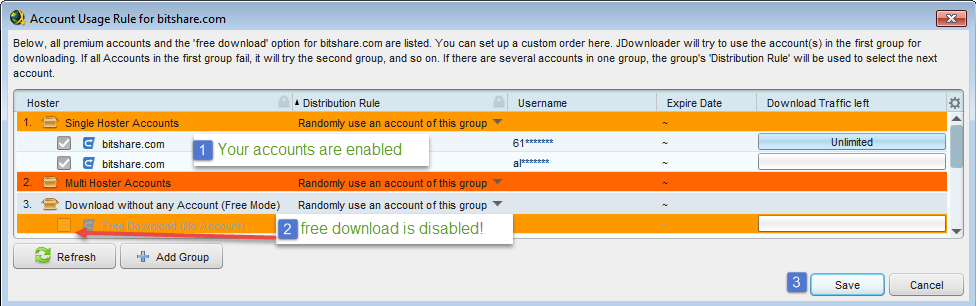
Account Usage Rules in Headless mode / myjdownloader
There is no nice GUI for adding account usage rules in headless installations.
Below you will find multiple different ways on how to make use of account usage rules in a headless JDownloader installation.
Option 1
- Open a normal JDownloader with GUI and create your desired account usage rules as described above.
Make sure that you add all accounts which are also present in your headless installation beforehand.
- To to Settings -> Advanced Settings ->
HosterRule.rules -> Copy the value of this setting.
- Insert the value of this setting into your headless installation.
Option 2
- Open a normal JDownloader with GUI and create your desired account usage rules as described above.
Make sure that you add all accounts which are also present in your headless installation beforehand.
- Close your headless JDownloader.
- Go to the [Installation directory of your JD with GUI]/cfg/accountUsageRules.json and copy this file to the same path of your headless installation.
Now your usage rules will be used once you start your headless JDownloader again.