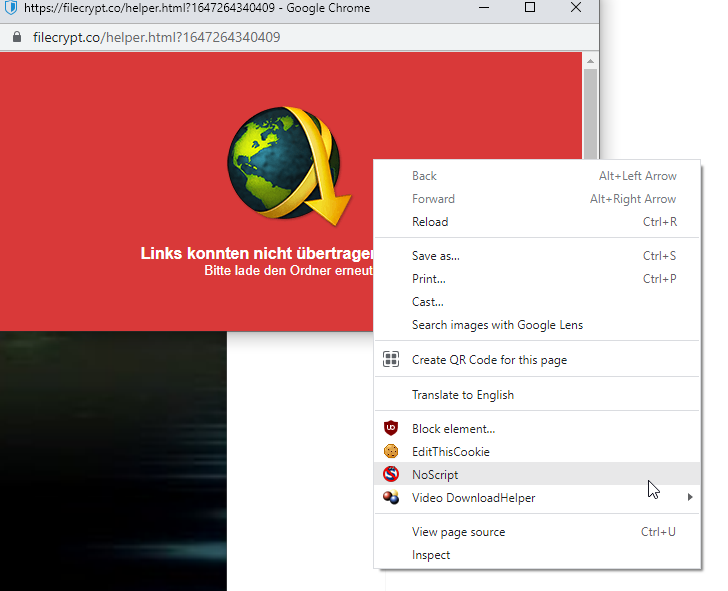Click'n'Load - Chrome/Firefox & NoScript
Problem:
Click'n'Load (CNL) does not work in Firefox/Chrome when the addon
NoScript is installed and enabled.
Solution:
- Open the NoScript settings and navigate to the tab "Trusted".
Tick all boxes here. If you're an advanced users you might want to do this per website instead.
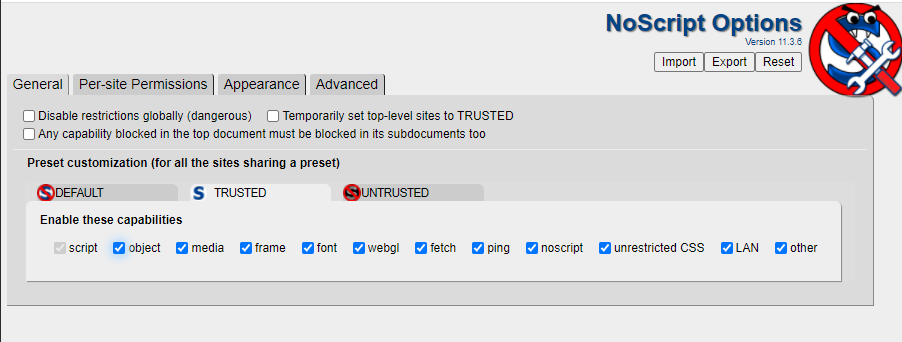
- Go to Settings --> Settings per website
Whitelist the website(s) on which you can see the Click'n'Load button and/or the websites leading to said CNL button (our example is filecrypt.co/filecrypt.cc) and 127.0.0.1.
- Now test it.
In case CNL still keeps failing, rightclick on the CNL browser-window -> NoScript -> Whitelist 127.0.0.1 and try again.
Screenshot: