OpenVPN Reconnect Script
Use the script(s) below to use OpenVPN as a reconnect method.
Windows (batch script)
- Download the OpenVPN batch reconnect script here and place it somewhere below your users folder e.g.
C:\Users\myusername\someFolder\openvpnreconnect.bat .
If you plan to always run it as admin (not recommended), you may also simply move it into your OpenVPN install dir right where openvpn.exe is located.
- Test the script by double-clicking it. You should see a green "Success" message after a few seconds and OpenVPN will be started with a pre-selected different VPN config (location).
In case you get an error, the script itself should contain all information to fix it.
- Open JDownloader and go to Settings -> Reconnect
Select "External Batch Reconnect" and put the full path to your script in the big input field area e.g. C:\Users\myusername\someFolder\openvpnreconnect.bat .
Leave the "start in" field empty.
- Now click the "Test" button in the upper right corner.
After a few seconds you should see a "Reconnect Successful" message:
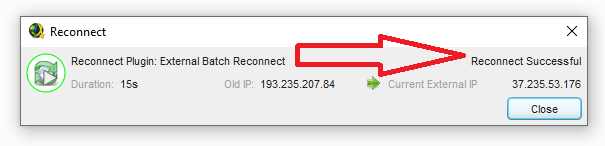
You can now use the JDownloader auto-reconnect feature.
Linux (shell script)
There is no shell script available yet.
You're more then welcome to write one on your own and let us know so we can link it here.