Multihoster toubleshooting guide
* we might refer to Multihosters as "Multi-Hoster" or "MOCH" which all has the same meaning.
In general, MOCHs are considered as unreliable by us which means they can fail at any time.
A lot of users blame JDownloader for problems, while the real cause is often the multihoster.
Also, some One-Click-Hosts are trying to block MOCHs which makes them even more unstable.
This article will help you find out, why downloading from a particular filehost is not working.
I'am getting captchas although I own a multihoster account, what can I do?
Check out the "Captchas in premium mode" guide.
If JDownloader does not use your multihost or is "giving up" after a few attempts, go all the way through these steps to find out what's causing the problem:
- Is the host you want to download from supported by your multihost?
JDownloader will only attempt to download files of other filehost over our multihost if they are in the list of supported hosts of that multihoster.
Check if your host is on that list - you can view it by clicking on the icon of your multihoster which you will find in the bottom toolbar in JD.
Screenshot:
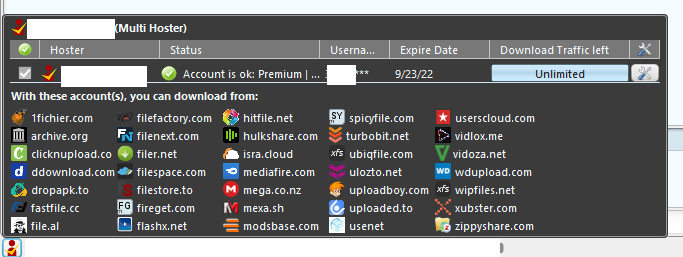
If it is missing here, please contact the support of your multihost and ask them to add it.
The supported host list in JD is automatically refreshed periodically and obtained straight from the multihosters' website or API.
Info: There is a more detailed list in JDownloader which you can find under: Account Manager -> Settings column (wrench symbol)
Alternatively you can find this overview under Settings -> Plugins -> Domain of your MOCH
Screenshot:
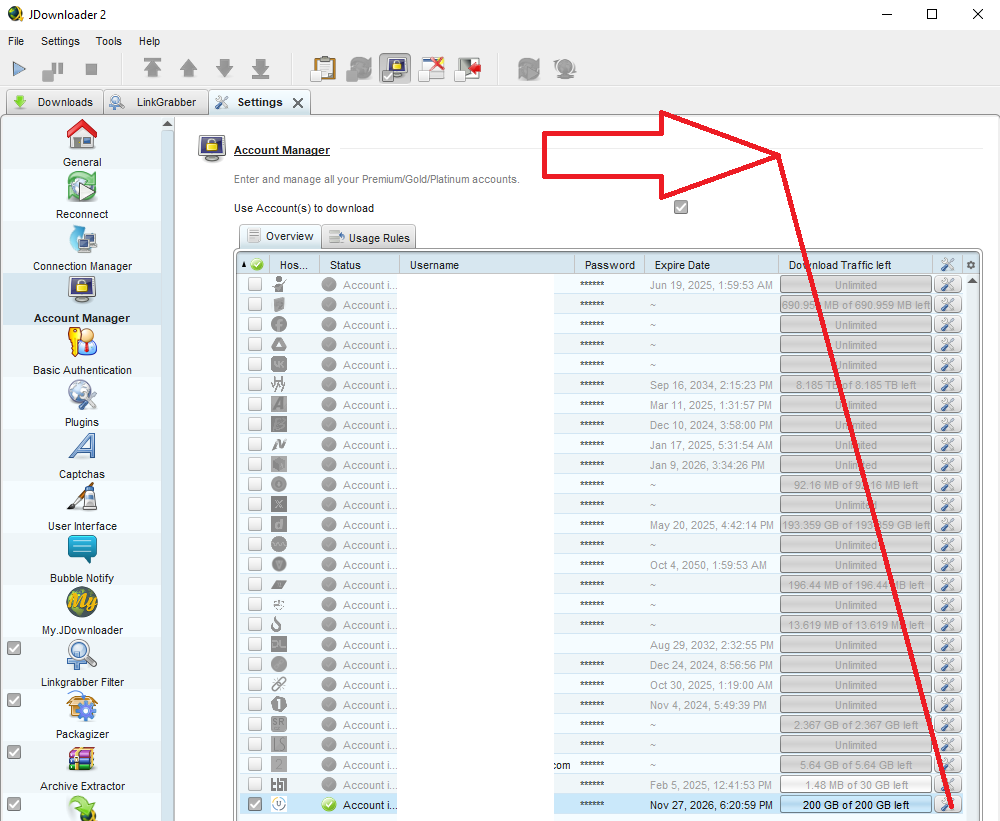
Screenshot of the multi host detail overview table:
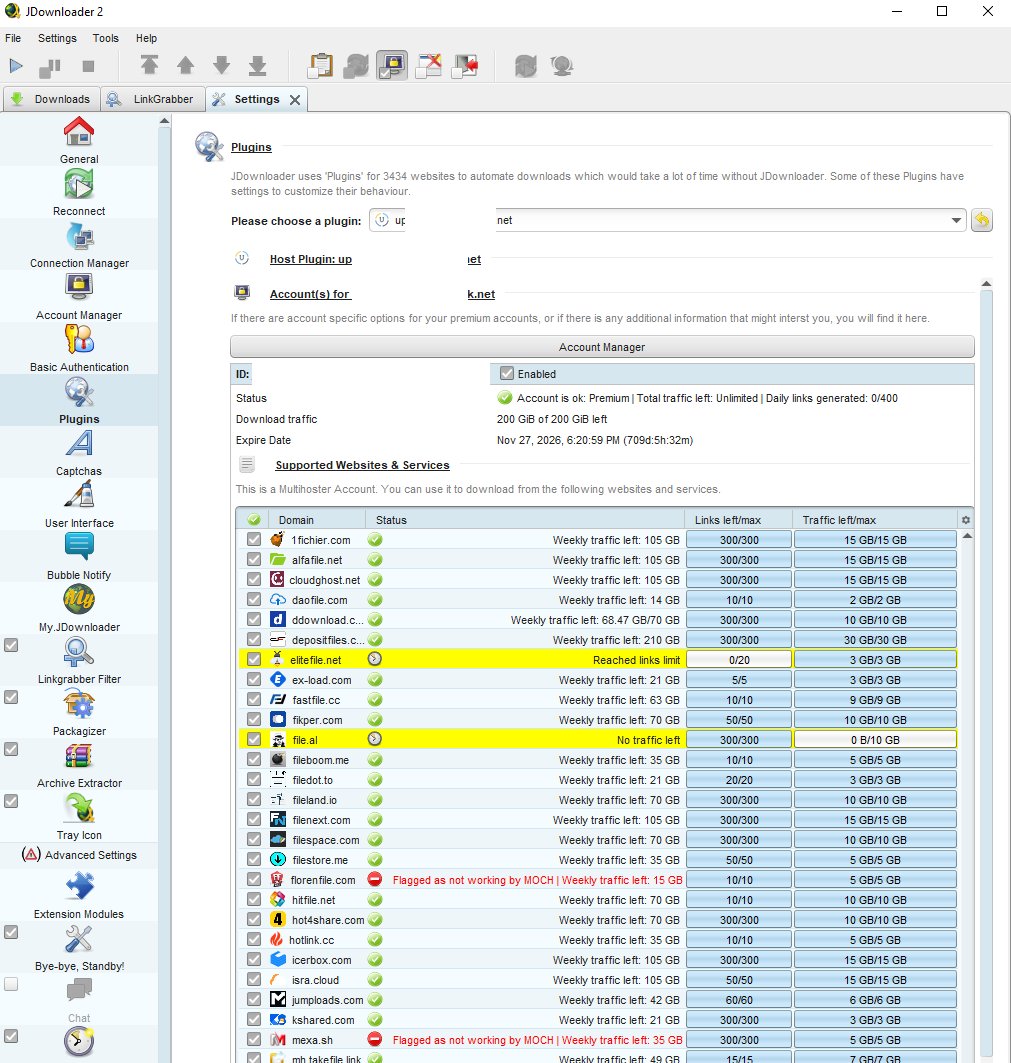
Non working hosts will be highlighted in that table.
- Are any individual host limits reached?
Some multi hosters have individual daily/monthly limits for each individual host for example max 20 links per day with a total of 5GB.
Check the detailed host list in JDownloader to see if an individual host limit is reached.
Also double-check against the website of the multi hoster: Some limits might not be displayed in JD.
- Is there a problem with an individual file host and your multihost? | JD bug vs. issue caused by your multihoster
Check the detailed host list in JDownloader and take a look at the status column: If you see anything other than a green check mark, there might currently be an issue with a particular file host.
You may find more information about this on the multihosters' website.
Check yourself:
a. Get the URL you've added to JDownloader
b. Open the website if your multihoster, paste it there and see if you can manually download it.
Most likely you are going to see an error message which means that the issue is clearly on the MOCH-side and has nothing todo with JDownloader --> Contact the support of your MOCH and ask them for a bugfix.
If you are able to download the URL without any issues via browser over your MOCH but it keeps failing in JD, this would indicate a JDownloader issue (rare case).
Please only report MOCH related issues to our support when you've verified this before and are confident that the issue is caused by JD!
- VPN usage can be problematic
Some MOCH don't like their users using VPN services.
If you are using a VPN, disable it, try again without and check to see if this solves your problems.
In case this caused your issues but you want to continue using your VPN, you can contact the support of the multihost you want to use and ask them to whitelist the IP of your VPN - if you're lucky they will do this for you.