Whenever you can change the download path of a package, you can add dynamic variabls to that paths. These variables will be replaced to create the final path.
Possible variables:
Let's asume you want a download path like c:/mydownloads/<current date>/<package name>/
You can set up your default download path like this:
c:\mydownloads\<jd:simpledate:yyyy-MM-dd>\<jd:packagename>\
You can also get some basic dynamic value hints by doing a right-click in your download-path as shown in the screenshot below:
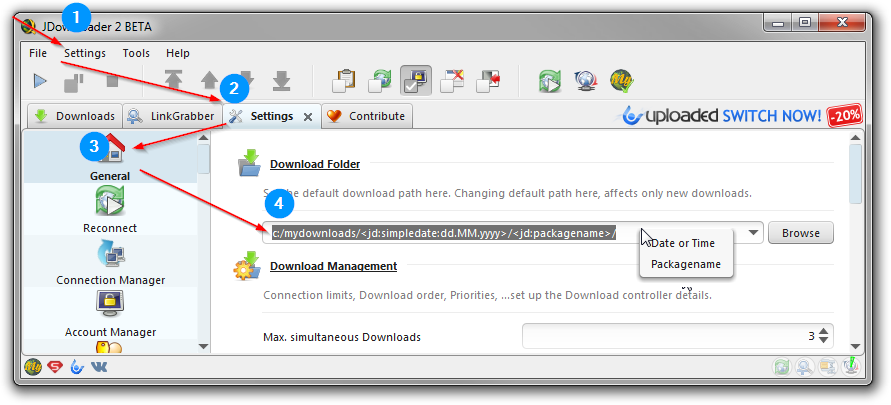
Where can I use dynamic variables?
You can not use dynamic variables in download paths of items in your downloadlist!