Screenshot:
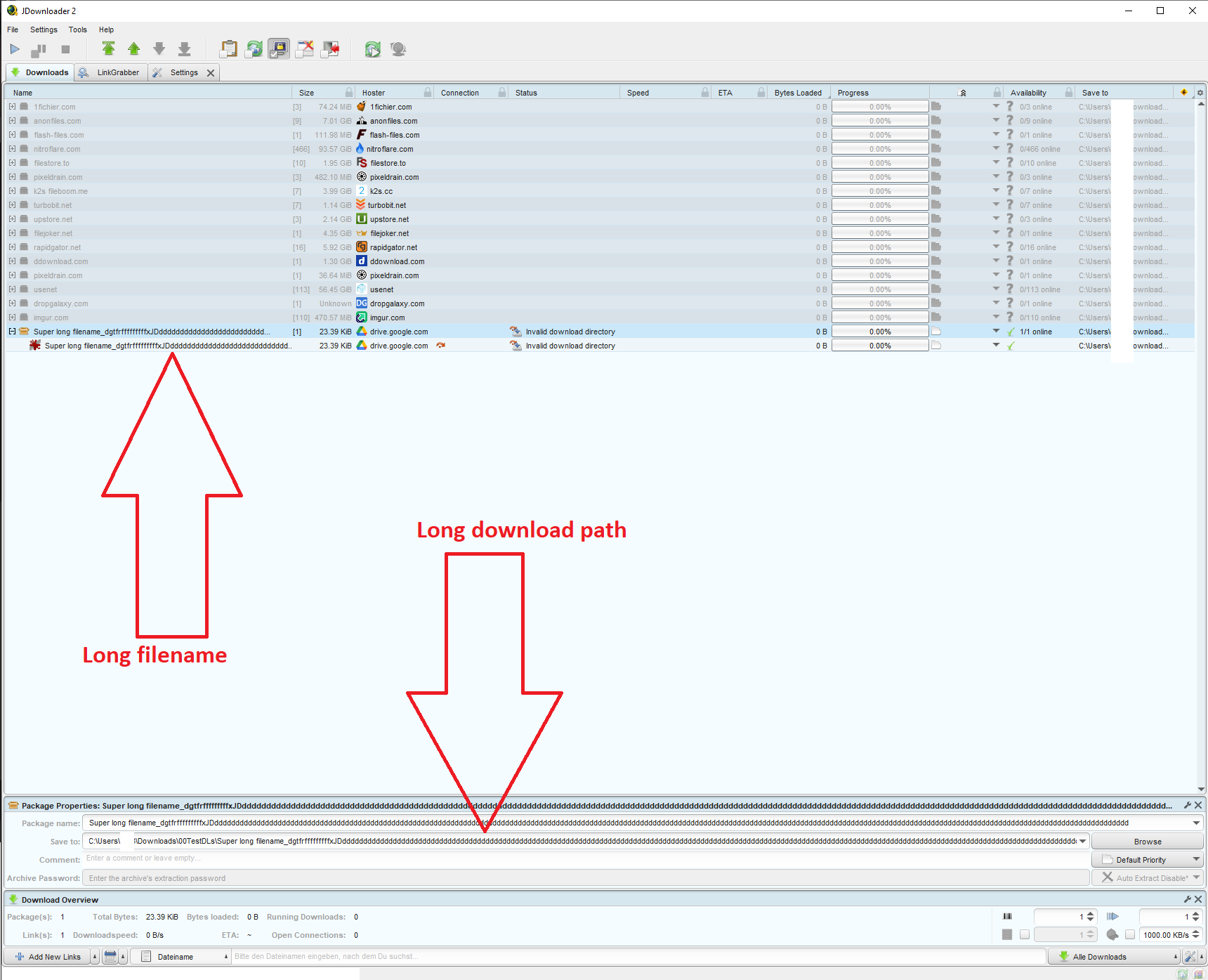
This error can occur right after starting downloads.
Troubleshooting guide:
- Check the download-target
Make sure that the path used really exists. If your target is e.g. a removable USB drive, make ure it is still plugged in.
Chances are also that the drives' letter has changed and differs from the one it initially had when you set your download directory in JD.
- [Especially Windows users]: Check filename/path for length and invalid characters
Some OS have path/filename length limitations and character limitations (especially Windows).
You can easily check this by choosing a "safe" path like "C:\Users\testUser\Downloads\" and renaming your failing item in JDownloader to a simple and short name.
If the error disappears, it was most likely due to a too long path and/or forbidden characters within path/filename.
You can auto-shorten long filenames and the resulting download paths using Packagizer rule(s).
- Check the filesystem of the drive, maybe it's FAT32 formatted?
Some drives are FAT32 formatted by the factory.
This means that regardless of the drive size, the max size of a single file you can copy to the drive is 4GB.
To remove this limit, you will need to format it to another filesystem for example NTFS.
You can find countless tutorials in the internet on how to do this.
- Long path due to enabled setting "Subfolder by packagename"?
If the name of your added file is very long and it is the only file in your package and you got "Subfolder by packagename" active, that can make your download path very long.
It can help to disable the mentioned setting.
Important: The mentioned setting once changed only applies to items added after changing it!
Existing link in your downloadlist may still fail. To make existing links work, remove- and re-add them.
- Permission problems?
Inexperienced Linux users are often using invalid paths where JDownloader has no permission to write to or plain wrong paths.
Synology:
If you're running JD on Synology hardware, you may have set a path going to your system partition - select a working path as described here.
Linux via package installation:
If you're running JD on Linux and have installed it via community package stores Snap or Flatpak you probably ran into a permission issue as both are limiting folder access.
Check your config accordingly or install JDownloader without a container.
The following command can be used to allow access to removable media: sudo snap connect jdownloader2:removable-media
Linux normal:
Also as a normal Linux user you most likely ran into a permission issue as there are no relevant path length limitations under Linux.
Make sure that JDownloader has the permissions to write to the assigned download-destination and try again.