How to (un)install extensions in JDownloader?
This article is about extensions you can see under: Settings -> Scroll down the left side until you can see "Extension Modules".
Here you can install/uninstall those.
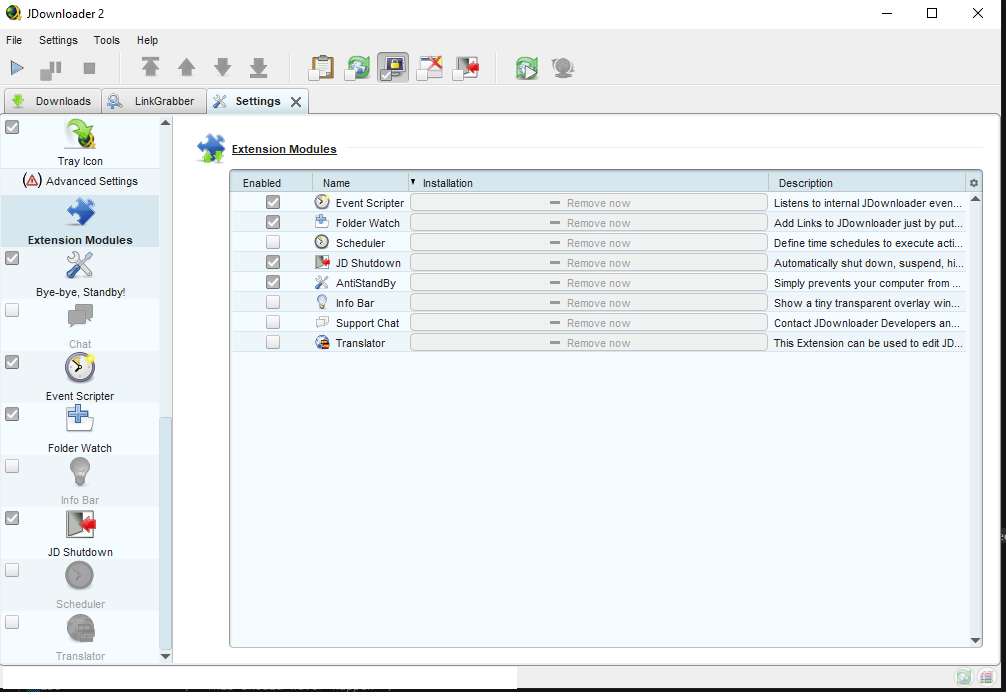
- Go to Settings -> Extension Modules
- Click on "Install now" or "Remove now" in the Installation column to install/remove an addon.
A JDownloader restart will be required to complete the installation/uninstallation of addons.