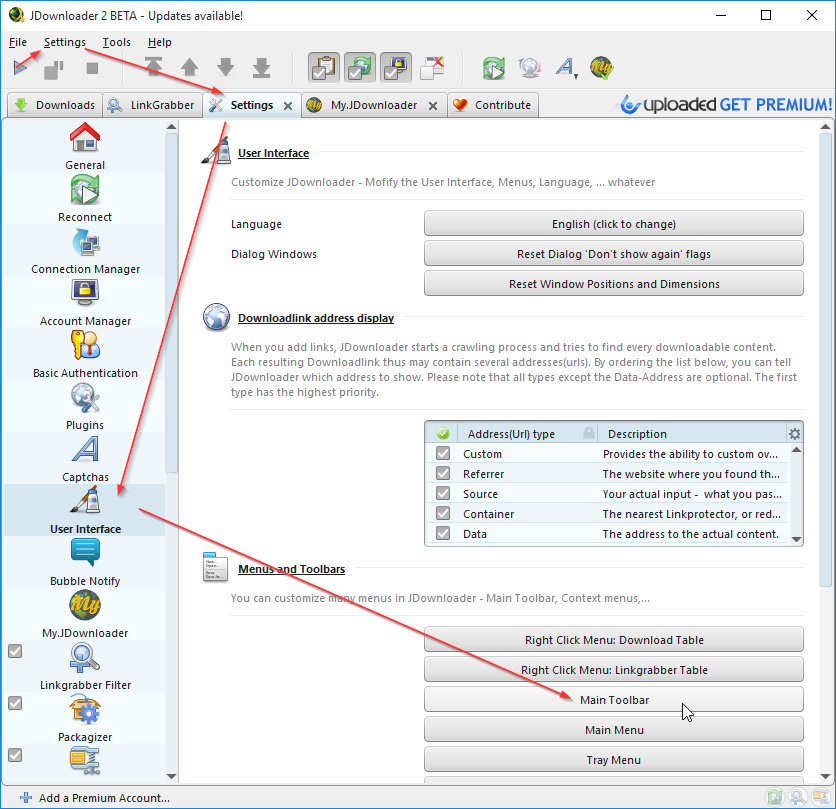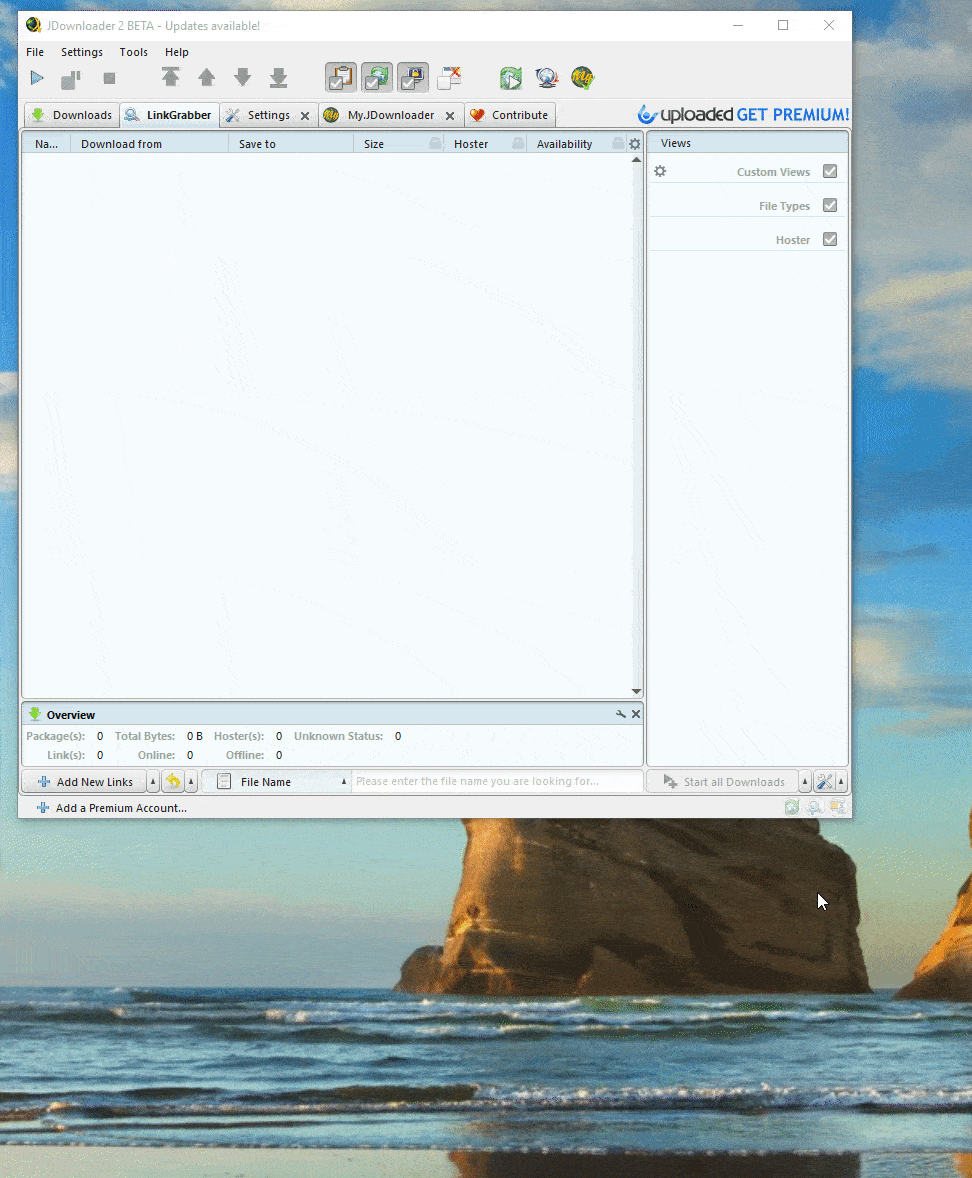JDownloader has several different ways to display and solve captchas. Some of them work fully automated, others require interaction.
If you want to enable or disable some or all solvers quickly, read this tutorial.
To get what you want, you can add toggle (enable/disable) buttons to the Main Toolbar. The Main Toolbar can be customized to your needs.