JDownloader has different types of settings.
Not all of them are comfortably accessible via myjdownloader (yet).
This guide will explain how to modify all settings in headless mode that you know from your JDownloader with GUI.
- Easily modifyable settings
These are all Settings you will find in the myjdownloader --> Settings
All settings than can be changed in the interface can additionally be found in the advanced settings.
- Advanced Settings
These are nearly all settings that you know from your JDownloader with GUI and are "missing" in the myjdownloader web-interface.
A lot of them are just "on/off" but some of them are more complicated so it is sometimes easier to define them in a JD with GUI and then copy/paste.
An example for a more complex advanced setting are Account Usage Rules.
- Reconnect Settings
Some reconnect settings only show up in the advanced settings if the specific reconnect plugin has been used at least once in a GUI version of JD for example "UPUPReconnectSettings".
Unfortunately this means that these advanced settings may be invisible in a fresh headless install.
To work around this, use a JDownloader with GUI and configure your reconnect until it is working.
Then copy the following config files from the GUI install into your headless install:
jd.controlling.reconnect.ReconnectConfig.json
jd.controlling.reconnect.pluginsinc.upnp.UPUPReconnectSettings.json
Account settings
These settings are part of the accounts you add to JDownloader thus they will be stored in the file in which all of your accounts are saved.
This makes it very uncomfortable to copy them into a headless installation but at this moment this is the only possible workaround
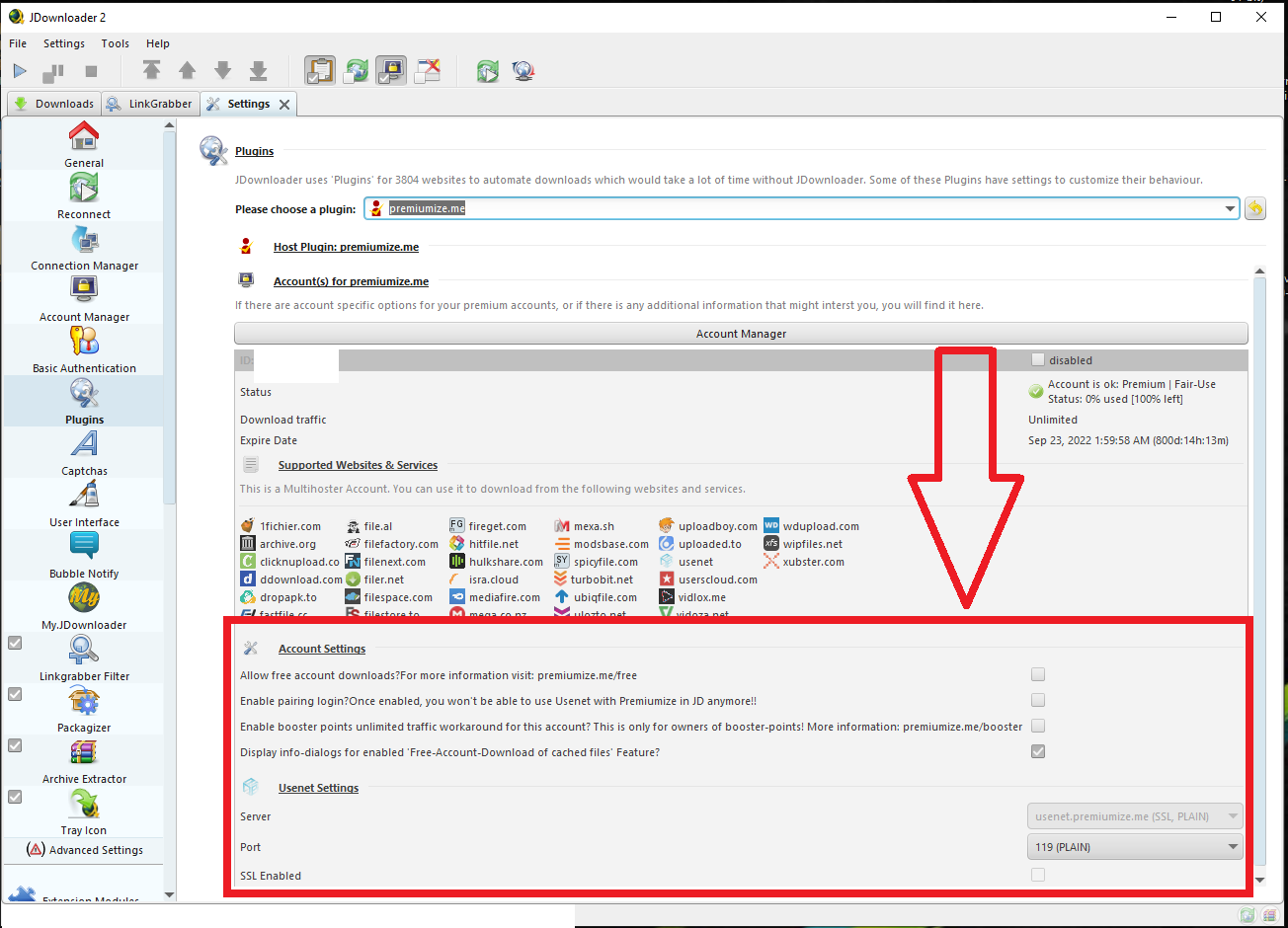
How to copy your account settings into a headless JD installation:
- Add all of your desired accounts to a JD installation with GUI.
Alternatively - for users who already have a lot of accounts in their headless JDownloader installation: Copy the account database from your headless installation into your GUI installation (steps down below contain the relevant file-paths.).
- Define your desired account settings in your JDownloader with GUI.
- Close your JDownloader with GUI.
- Close your headless JDownloader.
- Copy your account database from [Your GUI-JDownloader install dir]/cfg/org.jdownloader.settings.AccountSettings.accounts.ejs to your headless installation.
- Start your headless JDownloader.
Your account settings should now be applied to your headless installation.